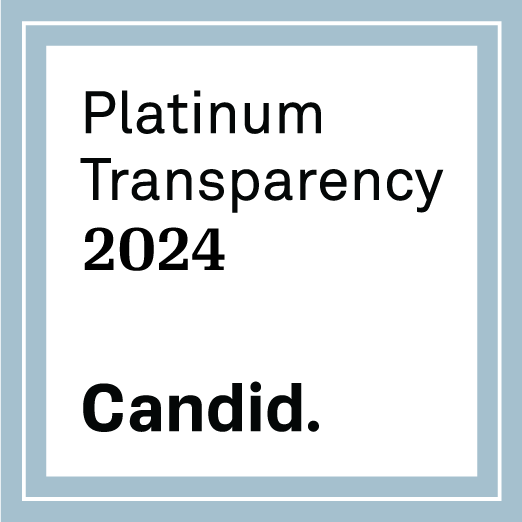High Score Heroes
Score high for our true Heroes and support our First Responder and their Families in financial need.
Whether you live stream your musical talent, challenge everyday gamers, or create your own unique, superhero fundraiser, we want to hear from you, your stories, and why you support the first responder heroes in your community.
Details
Now is your chance to be a hero for the first responder in your life.
We set a goal of raising $10,000 so First Responders Children’s Foundation can continue to financially assist frontline heroes and their children who are facing financial and emotional hardships.
Make a difference. Give Back. Support First Responders.
View our toolkit to help get you started with talking points, fundraising tips, tutorials and other content to help make your fundraiser a success.
Tiltify
QuickStart guide for Tiltify
- Create or sign in to your Tiltify account.
- Select “Get Started” and search for 1strcf
- You’re then given the option to join an event already happening, or the option to register as an individual campaign.
- Publish and make your fundraiser live! If this is a new account, you may have to confirm the account via email before publishing.
- Go to your campaign’s dashboard, there you can find the link to share your campaigns URL, as well as a donate URL to add the donate button onto your Twitch Page.
- If you’re fundraising with a team, register your team under the “Teams” tab in the Tiltify dashboard. Once the team is registered, you can create a team campaign for others to join.
- With everything set up, stream your game on Twitch, YouTube, or Facebook.
- Share the stream with your followers on social media.
- Play games, raise funds and help us support our firstresponders!
New to the Tiltify platform? Check out Tiltify’s How to Videos
Streamlabs Charity
QuickStart guide for Streamlabs
- Create or sign in to your Streamlabs Charity account.
- Select the Charities Button at the top of the page and then search for 1strcf.
- Click on the Fundraiser button to start your charity campaign.
- Here you can name your campaign, add a description, select the dates of the campaign and enter in a fundraising goal.
- When you’re ready for your campaign to go live, click publish.
- After your stream is published, spread the word and share your Charity tip page on your social!
- Play games, raise funds and help us support our country’s first responders!
New to the Streamlabs platform? Check out Streamlabs’s How to Videos
If you would still like to make a direct donation to the cause, please click the button below.
Fundraiser Incentives

JBL Pulse 2 Speaker
Raise $500 and receive a JBL Pulse 2 Portable Splashproof Bluetooth Speaker

JBL Wireless Headphones
Raise $300 and receive JBL E45BT On-Ear Wireless Headphones in Black

Beats Solo³ Wireless On-Ear Headphones
Raise $250 and receive Beats Solo³ Wireless On-Ear Headphones in Matte Black

BeatsX Wireless In-Ear Headphones
Raise $200 and receive Beats by Dr. Dre BeatsX Wireless In-Ear Headphones in Black

Apple AirPods
Raise $175 and receive Apple AirPods

iPad Pro Smart Keyboard Folio
Raise $150 and receive an iPad Pro Smart Keyboard Folio

Apple Pencil
Raise $125 and receive an Apple Pencil

Apple MagSafe Charger
Raise $100 and receive an Apple MagSafe Charger

Mophie Wireless Charging Pad
Raise $75 and receive a Mophie Wireless Charging Pad

Speck iPad Case Balance Folio
Raise $50 and receive a Speck iPad Case Balance Folio in Black
Today, approximately 225 first responders are killed in the line of duty each year, leaving behind their children and families.

Country Stars Alan Jackson, Anne Wilson, Brad Paisley, Brenda Lee, Carrie Underwood, Darius Rucker, Dierks Bentley, George Strait, Jon Pardi, Keith Urban, Luke Bryan, and Reba McEntire Join Forces for First Responders Children’s Foundation
For the third year in a row, country music’s biggest artists are giving back during the holiday season through a charitable holiday campaign led by Universal Music Group benefiting First Responders Children’s Foundation.

FRCF Unveils the Fourth Annual ‘Toy Express’ Embarking on its Cross-Country Tour
Spreading Joy and Delivering Toys to 100,000 Children with the Support of our Nation’s First Responders

FRCF Commemorates National First Responders Day with a Ceremony in Times Square, Presented by SERVPRO
Today, FRCF hosted its annual “Roll Call of Heroes” ceremony in the heart of New York City’s Times Square to commemorate National First Responders Day, which will be celebrated nationwide on October 28th. In 2017, the U.S. House of Representatives officially designated this date as National First Responders Day with the aim of raising awareness about the invaluable contributions of first responders to our nation. FRCF has been working towards highlighting this important day nationwide since 2020.
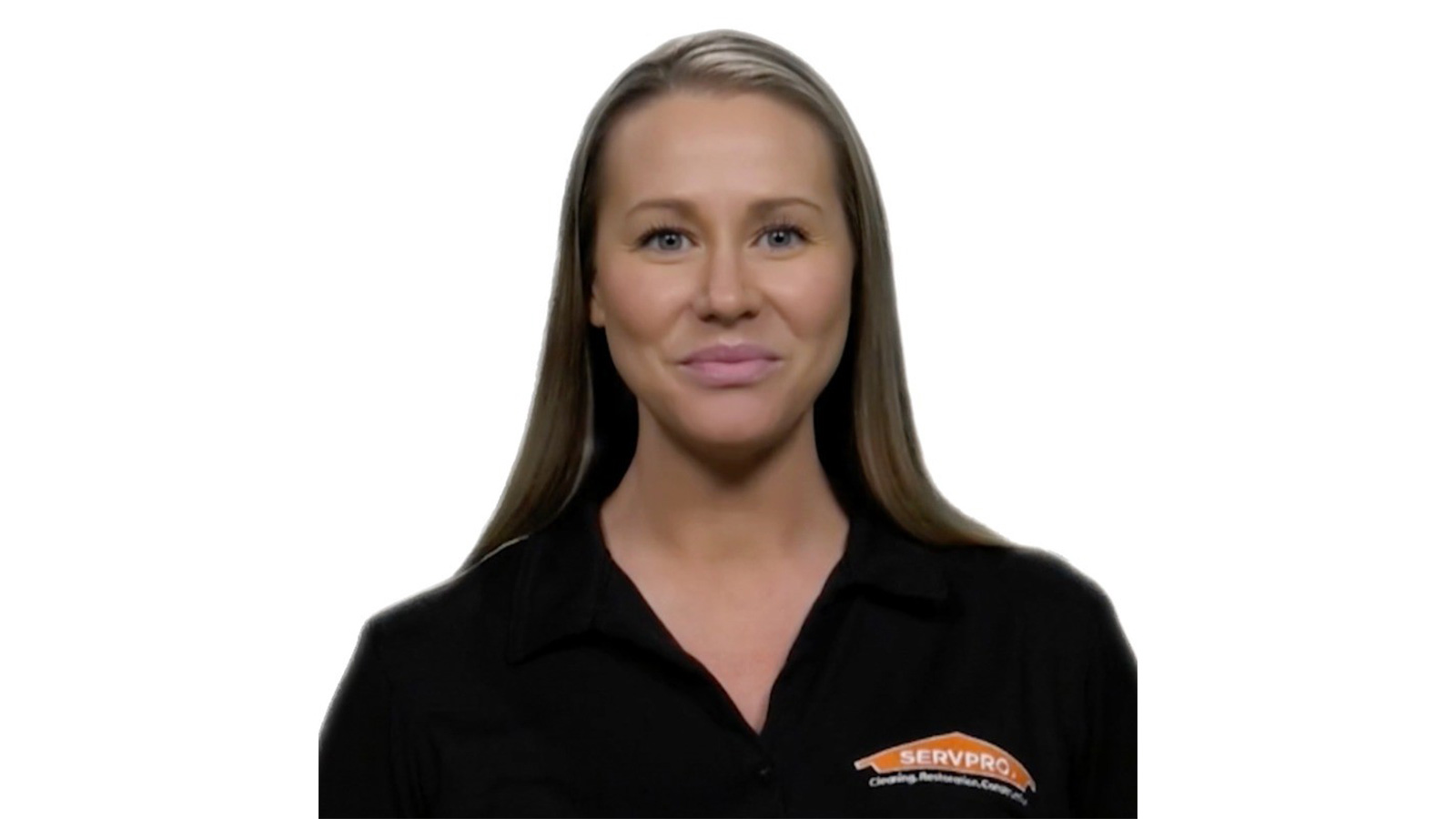
SERVPRO’s Allison Isaacson Beahm Joins First Responders Children’s Foundation Board of Directors
FRCF is pleased to announce that Allison Isaacson Beahm, Director of Communications at SERVPRO, has joined its board of directors.

FRCF Announces $1.14 Million in Scholarship Grants for 413 Children of U.S. First Responders
FRCF is pleased to announce that it will be providing 413 college scholarship awards this year, totaling $1.14 million, to children of first responders across the nation.

Build-A-Bear Foundation Announces New Partnership With First Responders Children’s Foundation
Build-A-Bear Foundation announced today a new partnership with First Responders Children’s Foundation (FRCF), a national 501(c)3 organization dedicated to serving the children of U.S. first responders.

First Responders Children’s Foundation Rings Nasdaq Opening Bell
Jillian Crane, President and CEO of First Responders Children’s Foundation (center in red), is joined by Fire Department of the City of New York (FDNY) Commissioner Laura Kavanaugh….

‘First Responders Children’s Foundation Nashville Hero Scholarship’ Announced
FRCF announced today that it has created a special scholarship award in the name of Nashville first responders who rushed into action to save children during a tragic shooting at The Covenant School on Monday, March 27th.
How we help
Hotel Rooms
Cash Grants
Masks
Holiday Toys
Funerals
College Scholarships
Subscribe to our newsletter to receive the latest news and updates.